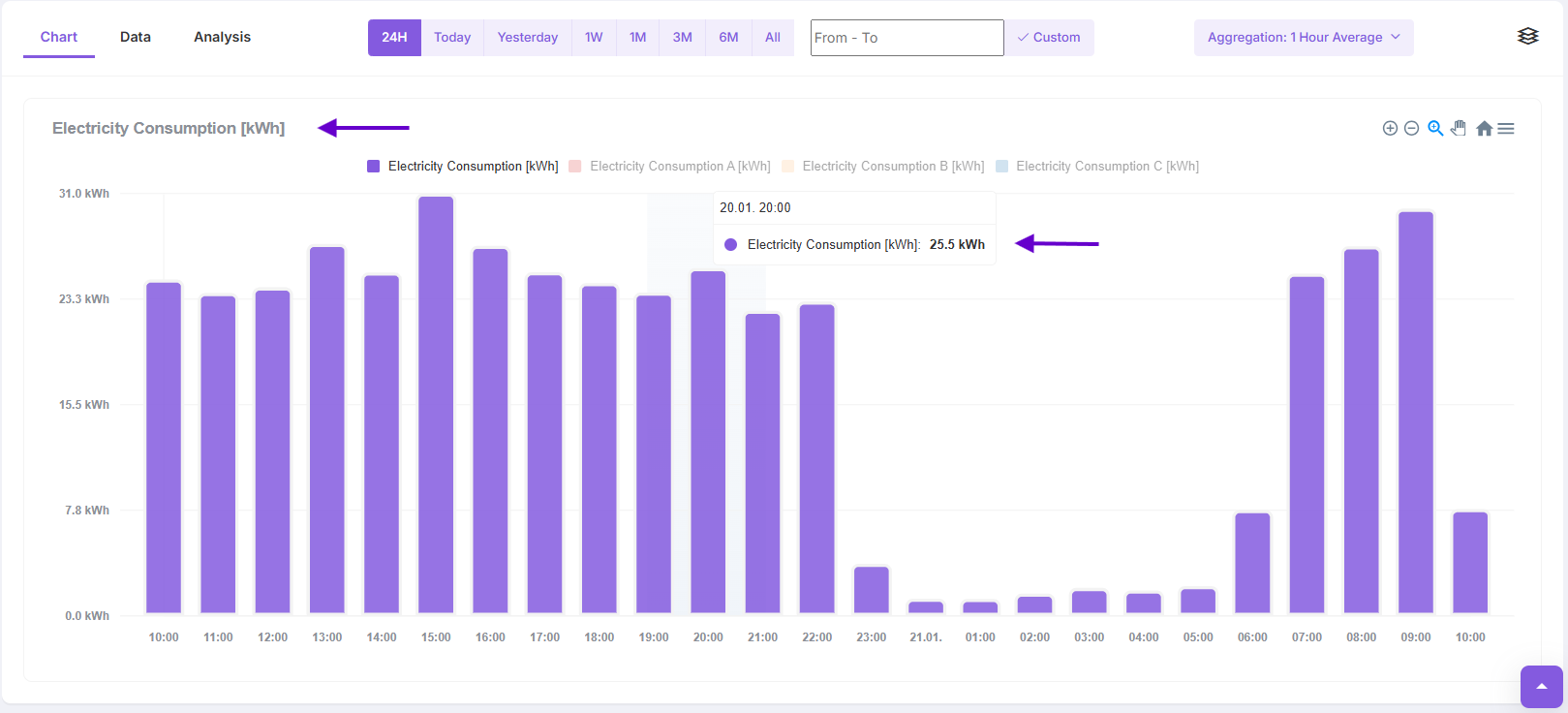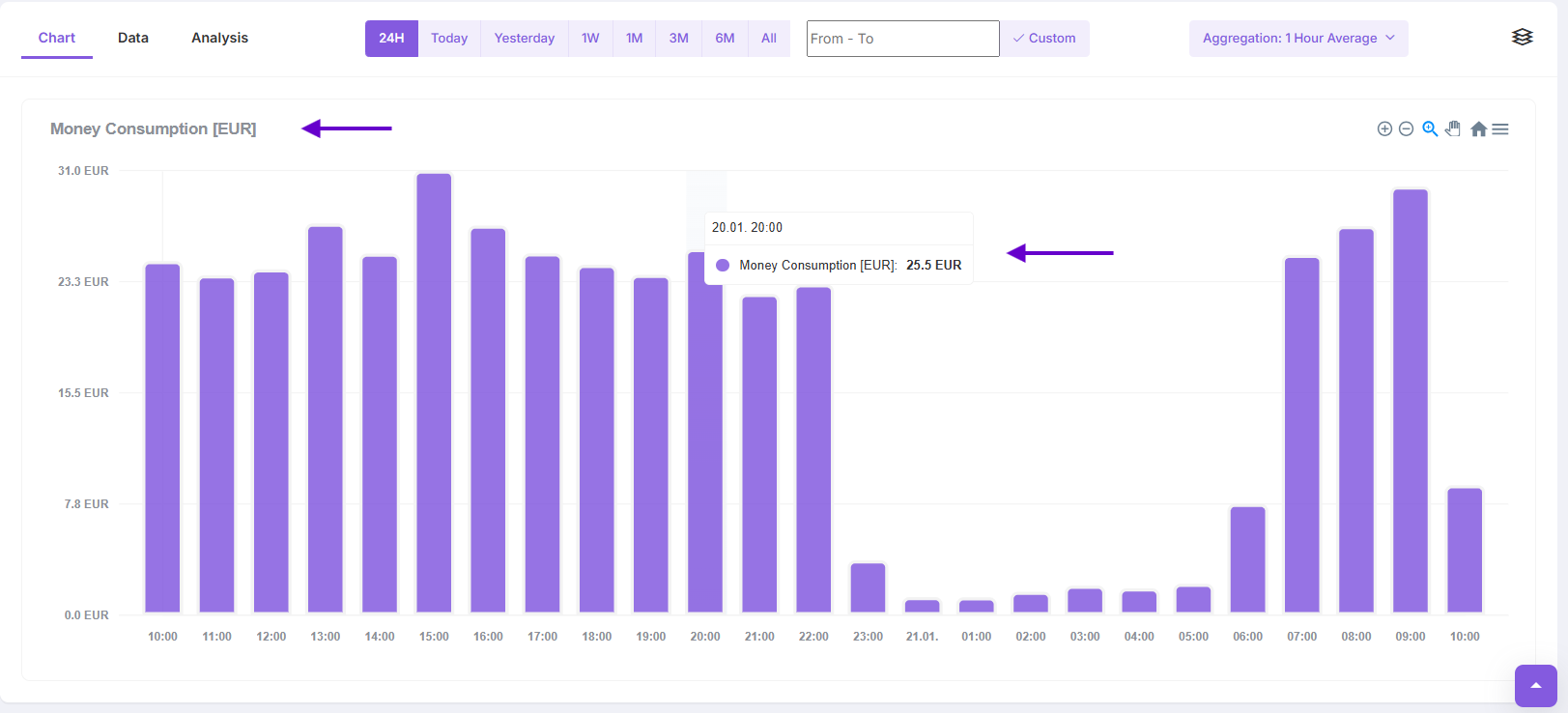Configuring Current Converter Settings
To ensure accurate measurement of electricity consumption, it is crucial to configure the Current Converter settings properly. These settings are applicable for the Milesight CT10x series (CT101, CT103, CT105) sensors.
Navigate to the Settings Menu
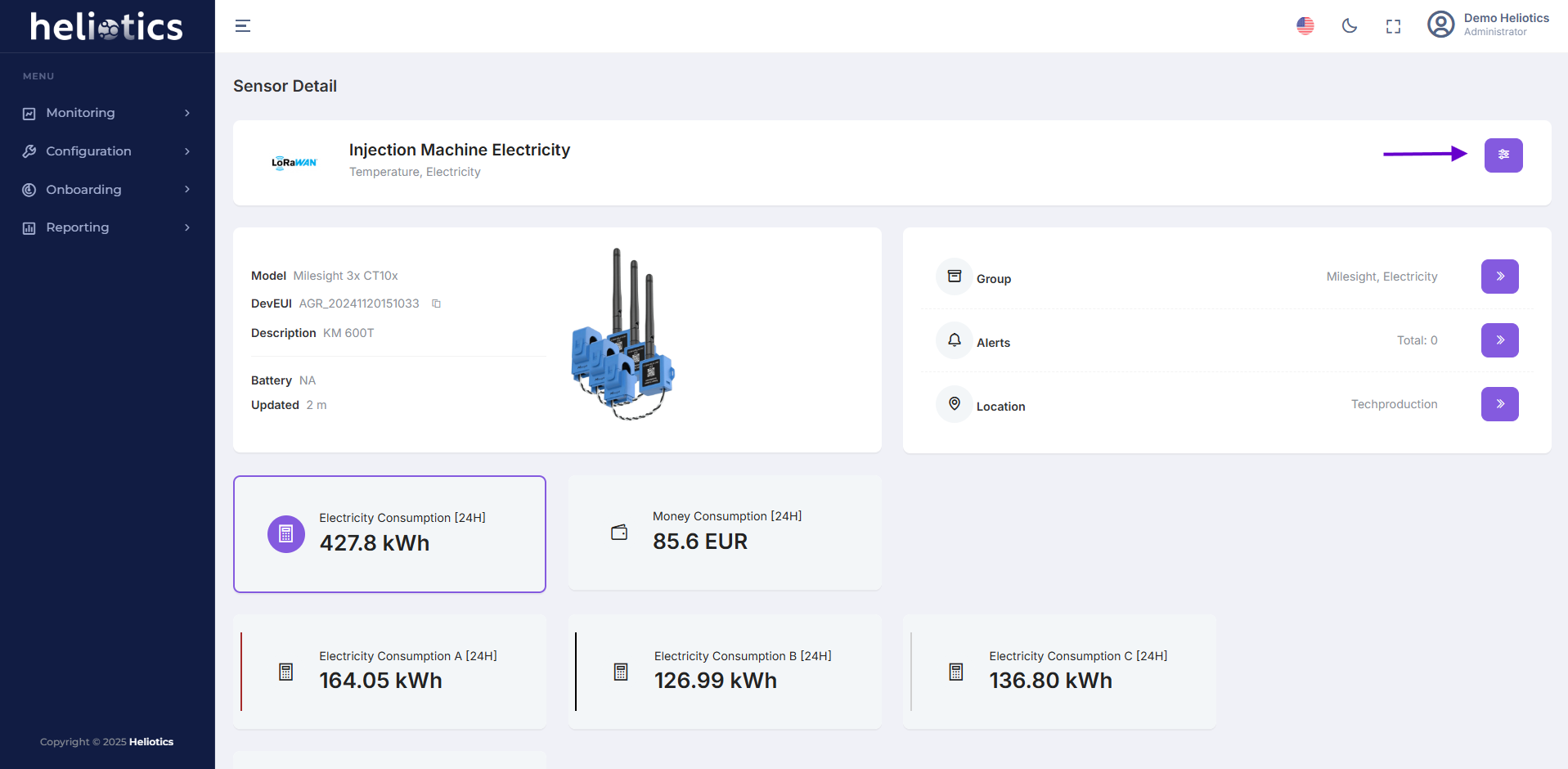
Navigate to Current Convertor and toggle the Current Convertor setting to ON
Enter the Configuration Details:
-
Voltage (V): Input the voltage values for the electricity measurement (230V)
-
Power Factor: Define the power factor for the device (0,95)
-
Price per kWh: Enter the cost of electricity per kWh
The calculated price depends on your preferred currency, which can be configured in Configuration > Settings > Currency. Supported currencies include EUR, CZK, USD, and NTD.
Once the required fields are completed, click Save to apply the configuration
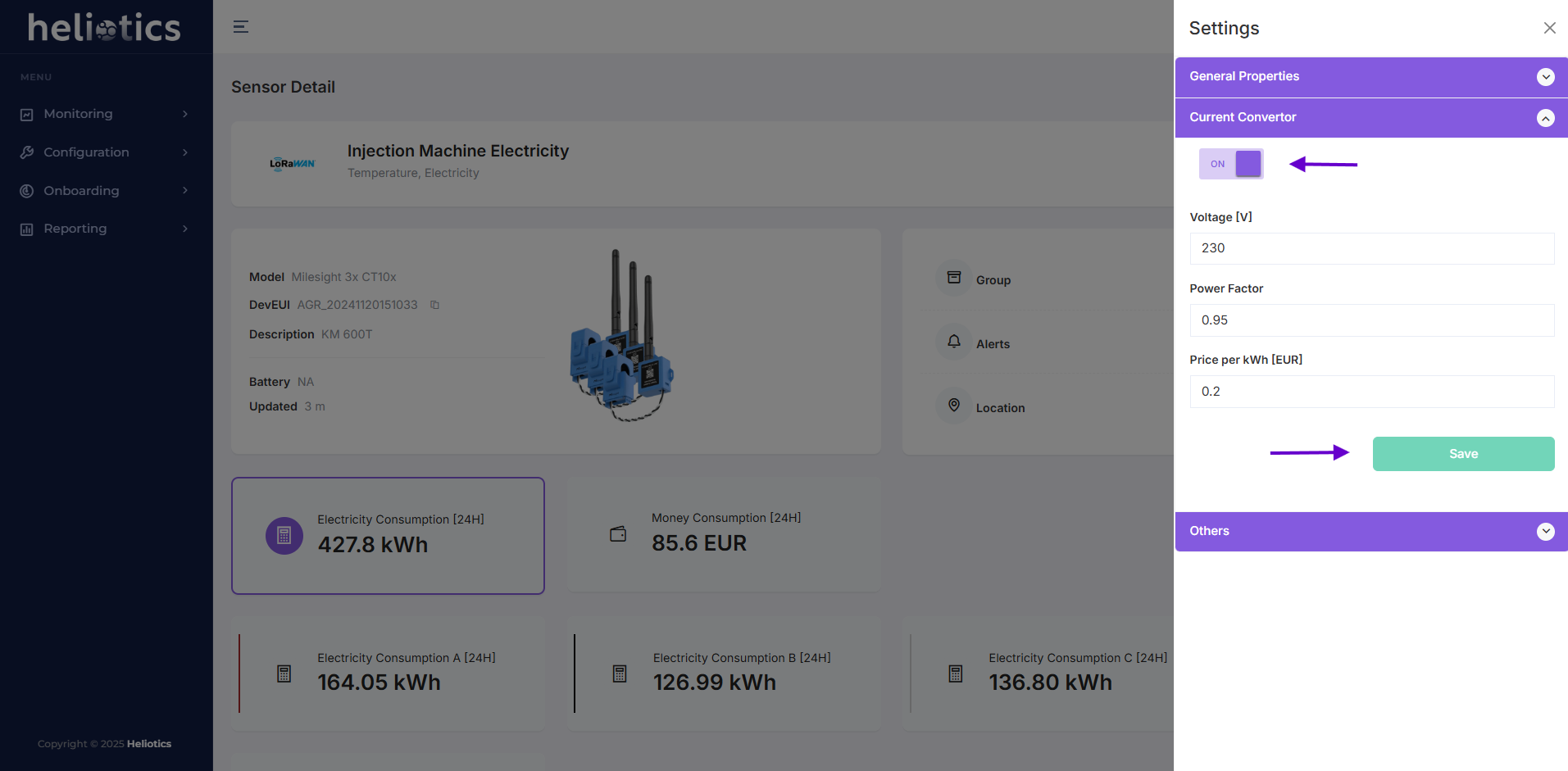
After configuring the Current Converter, Electricity Consumption and Cost will be displayed in the Chart section of the device interface